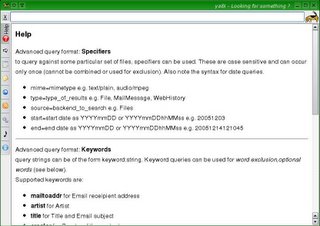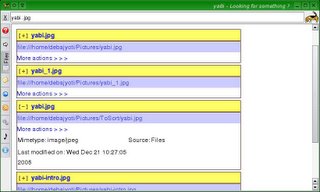Gradually I implemented some more ideas and made it a full fledged KDE application. I took ideas from Metabar (thanks metabar :) and learnt how to show the application handlers for a particular file, I added support for thumbnail preview. Thumbnail extraction is expensive, so I made it so that the user (i.e. me) needs to click an additional link. Here is a screenshot,
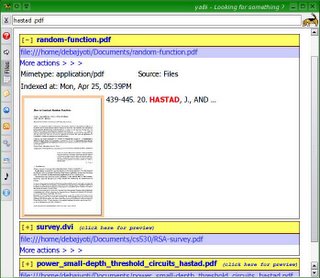 Of course, the user can remain content with only the regular beagle snippets (showing the highlighted text).
Of course, the user can remain content with only the regular beagle snippets (showing the highlighted text).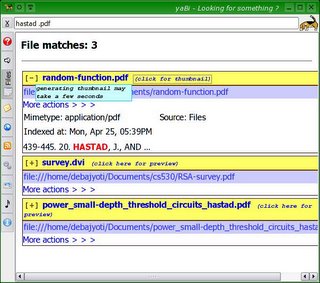 Ahh... I am a bit paranoid user of computer and like to keep everything under constant observation. Generally I use root-tail to display beagle-logs on my desktop. On similar lines, I added beagle index information and current-status information to the information tab.
Ahh... I am a bit paranoid user of computer and like to keep everything under constant observation. Generally I use root-tail to display beagle-logs on my desktop. On similar lines, I added beagle index information and current-status information to the information tab.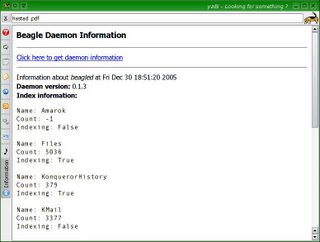 Get the updated package here.
Get the updated package here.And one last-comment. I am putting all this online to break the myth that beagle is a gnome application. Actually, beagle is lucene-based personal data indexer written in C#. It happens to use gtk-sharp currently for some technical reasons, which I think can be avoid with some extra work. But other than that, beagle has no gui and thus not a gnome application. It is more of a service which provides C#, C, Python api for usage. Then whats up with the gnome-sharp dependencies ? It so happens that beagle is currently shipped with a prototype search GUI (best); best can be called a gnome app. If you want to taste beagle with only a minimum requirement of gtk-sharp and sqlite2, get this package. This is just a copy of my beagle directory. There was some change from mono-1.1.10 to mono-1.1.12, this package therefore needs mono-1.1.12 (unline the official beagle-0.1.4 release which requires mono-1.1.10). The package is merely a CVS checkout of beagle-0.1.4, configure.in and makegile.am-s modified to drop unnecessary dependencies and changes for mono-1.1.12 added. To use that, untar, un-gzip it. Then run
- ./autogen.sh --prefix=/usr --enable-libbeagle --enable-python --disable-gui
- make
- make install